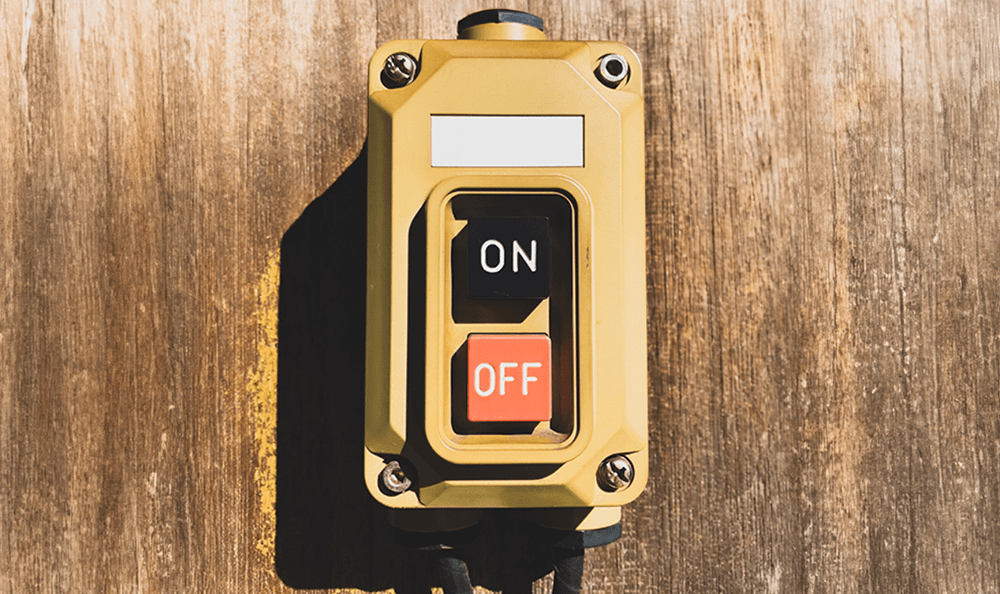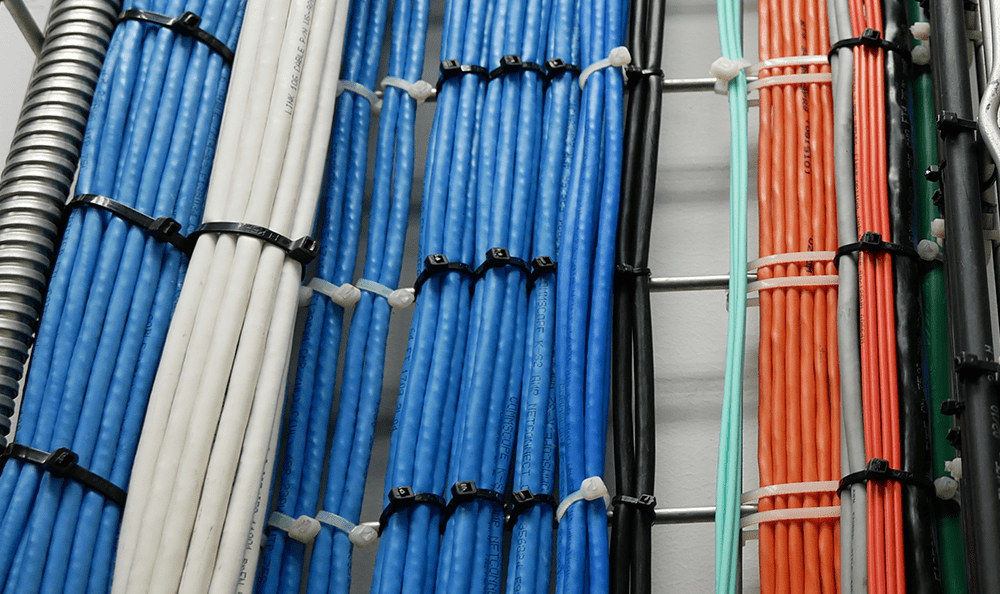Many 4-20mA sensors, or transmitters, are loop powered, meaning that the transmitter draws its power from the current loop itself using the same wires for both power and signal transmission. Monitoring a loop-powered 4-20mA signal is common in industrial control applications. It’s accurate, easy to integrate across many different systems, low-power, and cost-effective, requiring only two wires for both power and signal transmission. 4-20mA is ideal for longer wire runs, as it is generally not affected much by resistance in wiring compared to 0-5VDC or 0-10VDC sensors.
This article will guide you through the essentials of accurately monitoring a loop-powered 4-20mA signal using our I/O controllers.
Understanding the 4-20mA Signal
The 4-20mA current loop is a standard method for transmitting analog signals over long distances with minimal interference. It ranges from 4mA (representing the zero value) to 20mA (representing the full-scale value). This current loop is widely used in industries such as manufacturing, oil and gas, and automation, offering simplicity, reliability, and noise immunity.1
A loop-powered (or 2-wire) 4-20mA system uses only two wires, making installation simpler and less expensive. This also comes with power limitations, which may restrict the type of sensors that can be used. On the other hand, a separately powered (or 4-wire) 4-20mA system has a separate power supply that is independent from the current loop. This allows for more demanding sensors and additional functions like digital communication. However, 4-wire systems are often more complex and costly due to additional wiring and power supply requirements.
ControlByWeb® devices can work with both 2-wire and 4-wire 4-20mA systems—check the wiring diagram of the sensors to confirm how they should be wired.
Setting Up Your Monitoring System
Choose the Right Equipment
To monitor a loop-powered 4-20mA signal, you’ll need a few essential components:
- Sensor/Transmitter: Converts physical measurements (e.g., temperature, pressure) into a 4-20mA signal.
- Power supply: Provides the necessary voltage to the loop.
- Receiver: A device such as a ControlByWeb analog controller, a data logger, or traditional PLC that can interpret the current signal.
- Wiring: Connects all components in a series circuit.
ControlByWeb offers a range of analog controllers suitable for monitoring 4-20mA signals, such as the X-412™ 4-channel and the X-418™ 8-channel modules.
Connect the Components
- Power up the transmitter by connecting it to the power supply (ensuring the correct voltage).
- Wire the loop by connecting the positive terminal of the transmitter to the positive terminal of the power supply.
- Connect the negative terminal of the transmitter to the receiver’s positive input.
- Connect the receiver’s negative terminal back to the power supply’s negative terminal, completing the loop.

Calibrate the System
Calibration is vital to ensure accuracy. Most transmitters and receivers allow for calibration adjustments. Follow the manufacturer’s guidelines to calibrate the system, ensuring that 4mA corresponds to the zero value and 20mA corresponds to the full-scale value. ControlByWeb products often include built-in calibration tools to streamline this process.
Slope and offset are how ControlByWeb Analog I/O controllers convert 4-20mA scale to full scale. For example, a sensor might have the following conversion:
-40°F = 4mA
150°F = 20mA
To convert the mA scale back to temperature within our units, the slope and offset would be applied using the “y = mx + b” formula. (We’re right back in a pre-algebra class.)
Slope = 11.875
Offset = -87.5
So, a reading of 15mA would be converted to temperature by doing:
11.875 * 15mA – 87.5 = 90.6°F
Common Issues
Signal Interference
Electromagnetic interference (EMI) can affect accuracy. Use shielded cables and proper grounding techniques to minimize EMI. ControlByWeb devices are designed with robust EMI protection to ensure reliable performance.
Blown Fuses
Overcurrent can damage your system. Ensure that all components are rated for the current loop. When a fuse blows, it breaks the circuit to protect your devices from excessive current, acting as a fail-safe mechanism. Always have spare fuses on hand and ensure they are of the correct rating.
Difference in Grounds
If the ground potential at the transmitter is different from the ground potential at the receiver, it can create a voltage difference. This voltage difference can cause an unintended current to flow through the ground connection, potentially interfering with the signal being transmitted. The signal might fluctuate because the unintended current can add noise or distort the signal.
Remote, Reliable Monitoring
Effectively monitoring a 4-20mA signal is essential for accurate measurements of temperature, liquid level, and other common physical values. You can rely on our I/O modules to capture this data through connected sensors and execute local logic or share data with other systems.
By following the steps outlined above and referencing trusted sources, you can ensure reliable signal monitoring and enhance your system’s performance. At ControlByWeb, we’re committed to providing you with the tools and knowledge to achieve precision in your monitoring tasks.
Determine the best products for your application with our Sales Engineers.
The ControlByWeb® Difference
For help with your industrial application, contact our team or schedule a 15-minute product demo.
Subscribe to Our Newsletter
Subscribe to Our Newsletter
Sign up for our newsletter to receive information regarding new products and exclusive offers.
Follow Us on Social
References
1. Noise immunity. (n.d.). In ScienceDirect. Retrieved January 17, 2025, from https://www.sciencedirect.com/topics/engineering/noise-immunity